# Hextra Starter Template
[](https://github.com/imfing/hextra-starter-template/actions/workflows/pages.yaml)
[](https://app.netlify.com/sites/hextra-starter-template/deploys)

🐣 Minimal template for getting started with [Hextra](https://github.com/imfing/hextra)
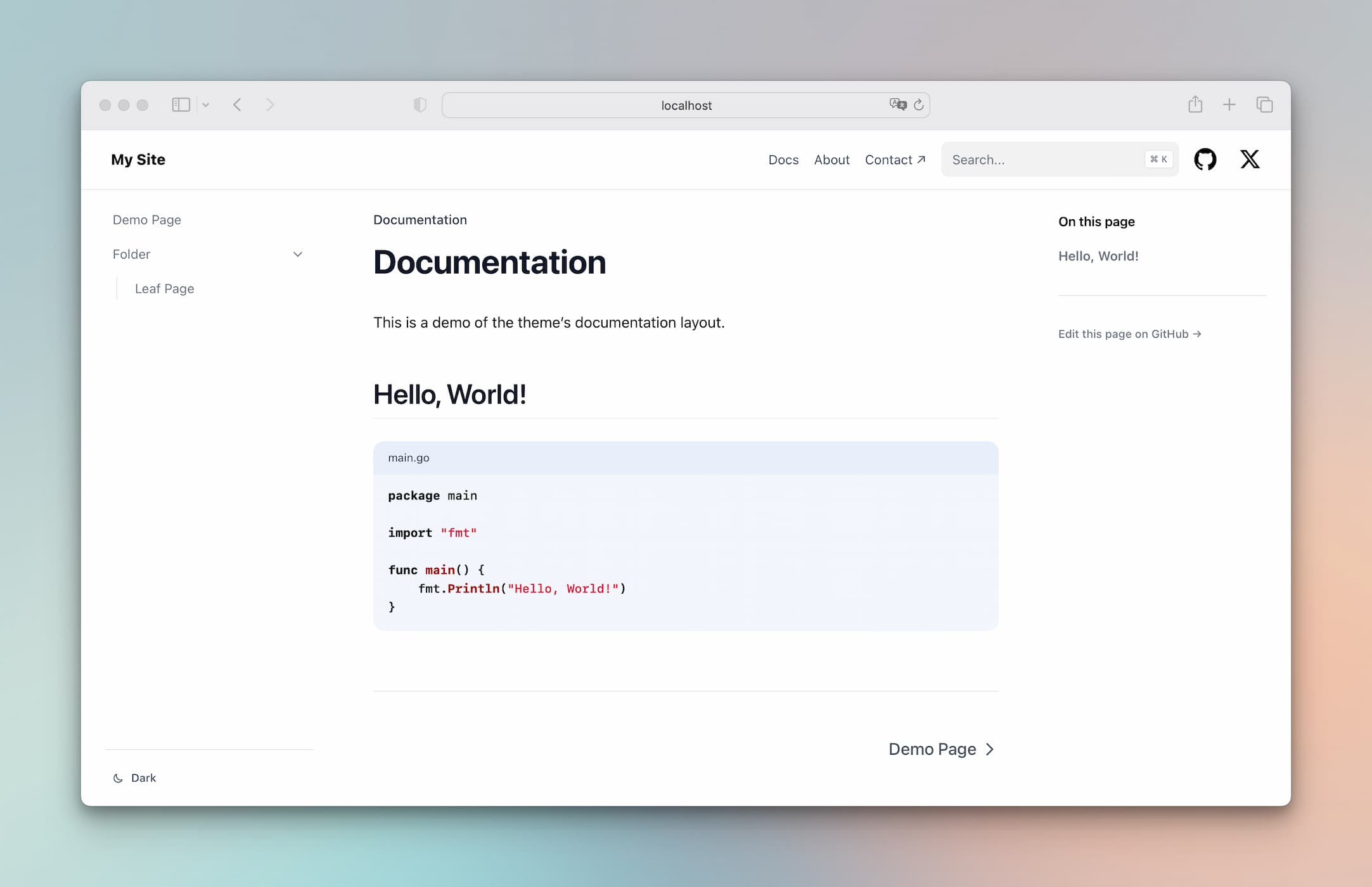
[🌐 Demo ↗](https://imfing.github.io/hextra-starter-template/)
## Quick Start
Use this template to create your own repository:
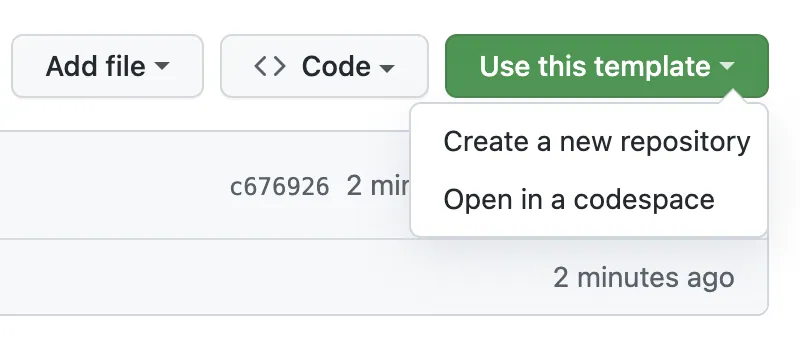 You can also quickly start developing using the following online development environment:
- [GitHub Codespaces](https://github.com/codespaces)
[](https://codespaces.new/imfing/hextra-starter-template)
Create a new codespace and follow the [Local Development](#local-development) to launch the preview
- [Gitpod](https://gitpod.io)
[](https://gitpod.io/#https://github.com/imfing/hextra-starter-template)
## Deployment
### GitHub Pages
A GitHub Actions workflow is provided in [`.github/workflows/pages.yaml`](./.github/workflows/pages.yaml) to [publish to GitHub Pages](https://github.blog/changelog/2022-07-27-github-pages-custom-github-actions-workflows-beta/) for free.
For details, see [Publishing with a custom GitHub Actions workflow](https://docs.github.com/en/pages/getting-started-with-github-pages/configuring-a-publishing-source-for-your-github-pages-site#publishing-with-a-custom-github-actions-workflow).
Note: in the settings, make sure to set the Pages deployment source to **GitHub Actions**:
You can also quickly start developing using the following online development environment:
- [GitHub Codespaces](https://github.com/codespaces)
[](https://codespaces.new/imfing/hextra-starter-template)
Create a new codespace and follow the [Local Development](#local-development) to launch the preview
- [Gitpod](https://gitpod.io)
[](https://gitpod.io/#https://github.com/imfing/hextra-starter-template)
## Deployment
### GitHub Pages
A GitHub Actions workflow is provided in [`.github/workflows/pages.yaml`](./.github/workflows/pages.yaml) to [publish to GitHub Pages](https://github.blog/changelog/2022-07-27-github-pages-custom-github-actions-workflows-beta/) for free.
For details, see [Publishing with a custom GitHub Actions workflow](https://docs.github.com/en/pages/getting-started-with-github-pages/configuring-a-publishing-source-for-your-github-pages-site#publishing-with-a-custom-github-actions-workflow).
Note: in the settings, make sure to set the Pages deployment source to **GitHub Actions**:
 [Run the workflow manually](https://docs.github.com/en/actions/using-workflows/manually-running-a-workflow) if it's not triggered automatically.
### Netlify
[](https://app.netlify.com/start/deploy?repository=https://github.com/imfing/hextra-starter-template)
### Vercel
[](https://vercel.com/new/clone?repository-url=https%3A%2F%2Fgithub.com%2Fimfing%2Fhextra-starter-template&env=HUGO_VERSION)
Override the configuration:
[Run the workflow manually](https://docs.github.com/en/actions/using-workflows/manually-running-a-workflow) if it's not triggered automatically.
### Netlify
[](https://app.netlify.com/start/deploy?repository=https://github.com/imfing/hextra-starter-template)
### Vercel
[](https://vercel.com/new/clone?repository-url=https%3A%2F%2Fgithub.com%2Fimfing%2Fhextra-starter-template&env=HUGO_VERSION)
Override the configuration:
 ## Local Development
Pre-requisites: [Hugo](https://gohugo.io/getting-started/installing/), [Go](https://golang.org/doc/install) and [Git](https://git-scm.com)
```shell
# Clone the repo
git clone https://github.com/imfing/hextra-starter-template.git
# Change directory
cd hextra-starter-template
# Start the server
hugo mod tidy
hugo server --logLevel debug --disableFastRender -p 1313
```
### Update theme
```shell
hugo mod get -u
hugo mod tidy
```
See [Update modules](https://gohugo.io/hugo-modules/use-modules/#update-modules) for more details.
## Local Development
Pre-requisites: [Hugo](https://gohugo.io/getting-started/installing/), [Go](https://golang.org/doc/install) and [Git](https://git-scm.com)
```shell
# Clone the repo
git clone https://github.com/imfing/hextra-starter-template.git
# Change directory
cd hextra-starter-template
# Start the server
hugo mod tidy
hugo server --logLevel debug --disableFastRender -p 1313
```
### Update theme
```shell
hugo mod get -u
hugo mod tidy
```
See [Update modules](https://gohugo.io/hugo-modules/use-modules/#update-modules) for more details.
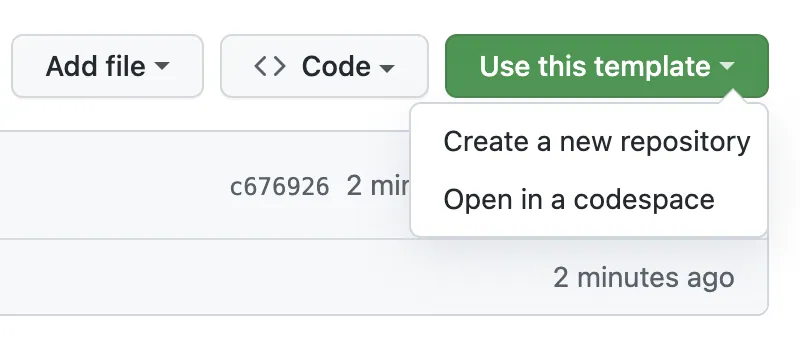 You can also quickly start developing using the following online development environment:
- [GitHub Codespaces](https://github.com/codespaces)
[](https://codespaces.new/imfing/hextra-starter-template)
Create a new codespace and follow the [Local Development](#local-development) to launch the preview
- [Gitpod](https://gitpod.io)
[](https://gitpod.io/#https://github.com/imfing/hextra-starter-template)
## Deployment
### GitHub Pages
A GitHub Actions workflow is provided in [`.github/workflows/pages.yaml`](./.github/workflows/pages.yaml) to [publish to GitHub Pages](https://github.blog/changelog/2022-07-27-github-pages-custom-github-actions-workflows-beta/) for free.
For details, see [Publishing with a custom GitHub Actions workflow](https://docs.github.com/en/pages/getting-started-with-github-pages/configuring-a-publishing-source-for-your-github-pages-site#publishing-with-a-custom-github-actions-workflow).
Note: in the settings, make sure to set the Pages deployment source to **GitHub Actions**:
You can also quickly start developing using the following online development environment:
- [GitHub Codespaces](https://github.com/codespaces)
[](https://codespaces.new/imfing/hextra-starter-template)
Create a new codespace and follow the [Local Development](#local-development) to launch the preview
- [Gitpod](https://gitpod.io)
[](https://gitpod.io/#https://github.com/imfing/hextra-starter-template)
## Deployment
### GitHub Pages
A GitHub Actions workflow is provided in [`.github/workflows/pages.yaml`](./.github/workflows/pages.yaml) to [publish to GitHub Pages](https://github.blog/changelog/2022-07-27-github-pages-custom-github-actions-workflows-beta/) for free.
For details, see [Publishing with a custom GitHub Actions workflow](https://docs.github.com/en/pages/getting-started-with-github-pages/configuring-a-publishing-source-for-your-github-pages-site#publishing-with-a-custom-github-actions-workflow).
Note: in the settings, make sure to set the Pages deployment source to **GitHub Actions**: